Report the ad
Adobe Photoshop course in Rawalpindi - Islamabad
Wednesday, 26 February 2020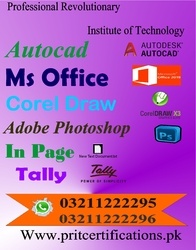
Item details
City:
Islamabad
Offer type:
Offer
Price:
Rs 10,000
Item description
Open the Image in Photoshop. Start Photoshop and open the image that you wish to outline in Photoshop.
Open the Layers Panel. ...
Duplicate the Layer. ...
Rename the Layers. ...
Change the Background Colors. ...
Make the Outline Layer Active. ...
Choose the Brush Tip and Color. ...
Create a Path Around the Image.
Open the Layers Panel. ...
Duplicate the Layer. ...
Rename the Layers. ...
Change the Background Colors. ...
Make the Outline Layer Active. ...
Choose the Brush Tip and Color. ...
Create a Path Around the Image.
